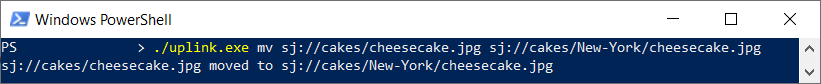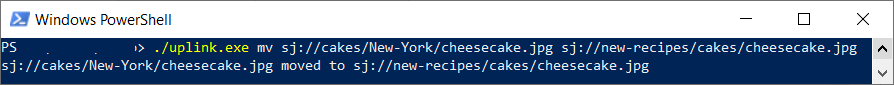mv
Moves a Storj object to another location in Storj
Usage
The mv command is used to move or rename objects within the same Storj project. The mv command uses a server-side move (rename) method, it does not incur a fee for downloading and will be performed with no delay.
Flags
| Flag | Description |
|---|---|
--access string | the serialized access, or name of the access to use |
-r, --recursive | Move all objects or files under the specified prefix or directory |
-p, --parallelism int | Controls how many objects will be moved in parallel (default 1) |
--dryrun | Print what operations would happen but don't execute them |
--progress | Show a progress bar when possible (default true) |
--help, -h | help for mv |
Global Flags
| Flag | Description |
|---|---|
--config-dir string | Directory that stores the configuration (default "/home/user/.config/storj/uplink") |
--summary | prints a summary of what commands are available |
--advanced | when used with -h, prints advanced flags help |
Examples
Move an object within an existing bucket
When the mv command is used to move a file within Storj, the CLI will move (rename) the object using the server-side method to rename the object.
To move cheesecake.jpg within the existing bucket cakes, use the following command:
You cannot use pattern expressions to specify which files to copy (e.g. uplink mv sj://cakes/cheese* sj://cakes/New-York/ will not work). Also, you can only specify one source at a time.
Sample Output:
Move an object from a one bucket to another
When the mv command is used to move an object from one Storj bucket to another Storj bucket, the CLI will use a server-side move method.
To create a new bucket, we will use the mb command, as a move is possible only to an existing bucket.
Nested buckets are not supported, but you can use prefixes, as they would act almost like subfolders.
To move an object from one bucket to another, use:
Sample Output:
Troubleshooting move errors
ERROR: duplicate key value violates unique constraint "primary" (SQLSTATE 23505)
This error means that the destination object already exists. You should either use a different destination name/prefix or remove the existing object from the destination.
To remove an object, use the rm command.