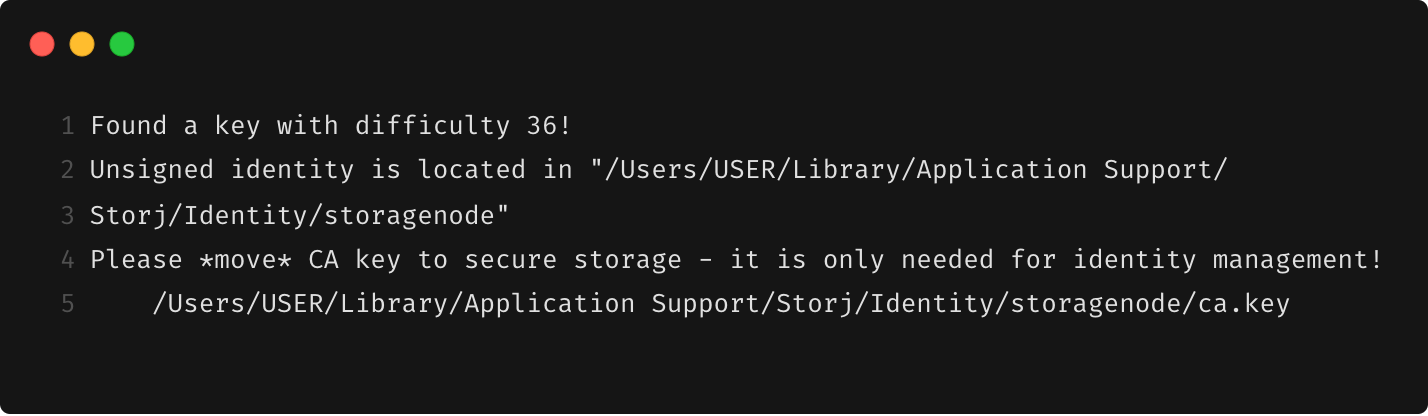Step 4. Create an Identity
Before starting
Failure to complete these steps will prevent your storage node from working.
Step 1. Understand Prerequisites
Introduction
Every node is required to have a unique identifier on the network.
1. Download the Identity Binary
Open a terminal window as a usual user (not administrator or root) and paste the command for your OS:
ARM-based OS
Raspberry PI:
Devices Capable of the AARCH64 Instruction Set:
2. Create an identity
This can take several hours or days, depending on your machines processing power and luck.
Plan to run your Node on a NAS, Raspberry Pi or similar? Create your identity on a more powerful machine and transfer it over.
If you are unable to execute the command, be sure that you set your file permission to executable: chmod +x identity
This process will continue until it reaches a difficulty of at least 36. On completion, it will look something like this:
3. Backup the identity
Backup before you continue, it should be quick! 🙏
This allows you to restore your Node in case of an unfortunate hardware or OS incident.
Use an external device and backup your identity folder:
Your identity folder is located in:~/.local/share/storj/identity/storagenode
On Raspberry Pi, your identity folder is located in: /home/pi/.local/share/storj/identity/storagenode
Optional: Move the identity to the subfolder in the storage location
It's not required, but could prevent the storagenode from start, if the mounted disk is inaccessible.
Unfortunately this trick will not help, if the disk would disappear while the storagenode running.