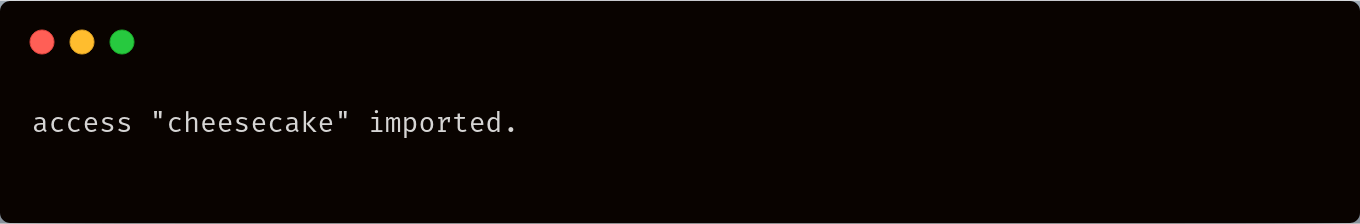Import an Access to an Object
Importing an access is done using the import command.
Import from the file
This should give you the following output:
Import from the input
Check list of Access grants
You can list your available accesses using:
To get more information on an access use the inspect command:
There is no command to delete an access. You can delete an access directly in your configuration file.
How to use an Access grant with commands
You can now use this access setting the --access flag. For example, to copy the shared object to your current directory you would use: